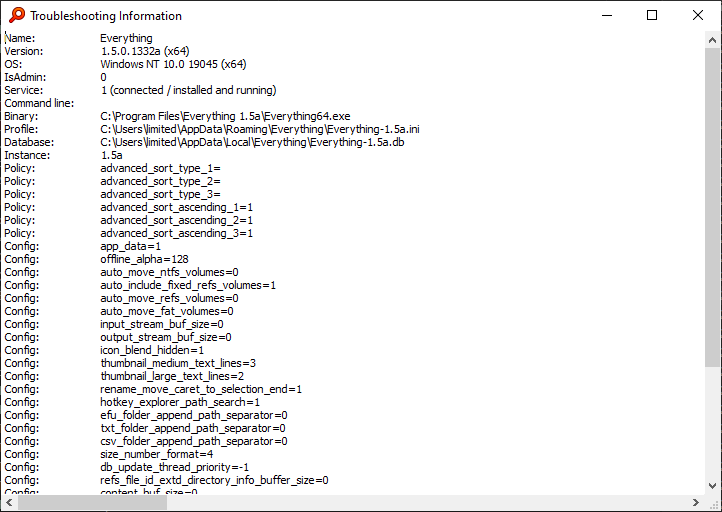
Troubleshooting information dialog showing system information and config changes.
Usage
Reset Everything
Restore a setting to the default value
Usage
To show the troubleshooting information:
- In Everything, from the Help menu, click Troubleshooting Information.
Reset Everything
To reset Everything to the default settings:
- In Everything, from the Tools menu, click Import and Exporting Settings.
- Check Reset settings.
- Click Next.
- Click Reset.
- Click Yes.
Restore a setting to the default value
To reset a single setting to the default value:
- Copy and paste the following into your Everything search box:
/setting-name= - Press ENTER in your Everything search box.
- If successful, setting-name=default-value is shown in the status bar for a few seconds.
- where setting-name is the config setting name.
For example:
/thumbnail_medium_text_lines=