Preview markdown file
-
deepbluefantasy
- Posts: 5
- Joined: Thu Oct 29, 2020 5:11 pm
Preview markdown file
I find everything cannot preview markdown file. I really hope someday it can be previewed since I write my notes with markdown. If it is hard to show the effect of markdown, I think just show the text is also OK~
Re: Preview markdown file
Everything isn't a preview handler. Everything use a preview handlers installed in your system. Does Explorer preview your md files?
Re: Preview markdown file
If it doesn't: Windows PowerToys (for Win10, btw) comes with a preview handler for markdown files.
You don't need to install the entire PowerToys; you can select what to install during setup.
If you are OK with showing the same content as Notepad would show: that can be done by adding a simple registry key.
-
deepbluefantasy
- Posts: 5
- Joined: Thu Oct 29, 2020 5:11 pm
Re: Preview markdown file
I am not a English native speaker. Would you mind tell me how to add a simple registry key?
Re: Preview markdown file
To set Everything and Explorer to preview markdown files as plain text:
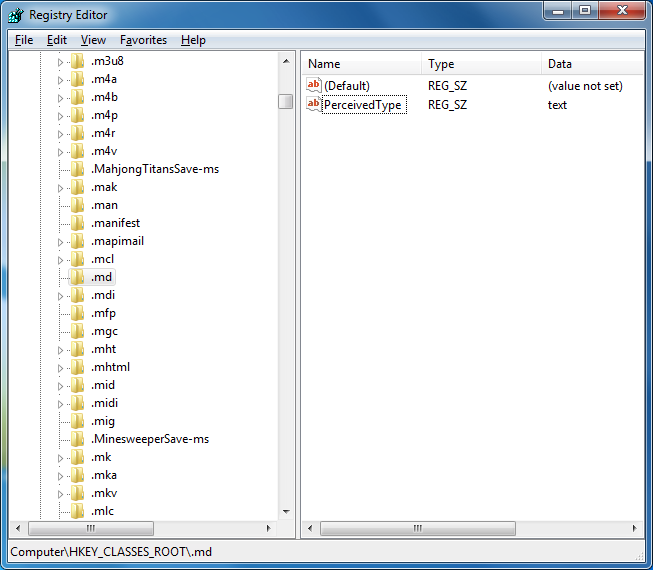
- From the Start menu, click Run.
- Type in the following and press ENTER:
regedit - In the Registry Editor, navigate to HKEY_CLASSES_ROOT
- Right click HKEY_CLASSES_ROOT and click New -> Key.
- Change the new key name to: .md
- On the right side, right click and click New String Value.
- Set the value name to: PerceivedType
- Set the value data to: text
- Everything and Windows Explorer should now preview .md files as plain/text.
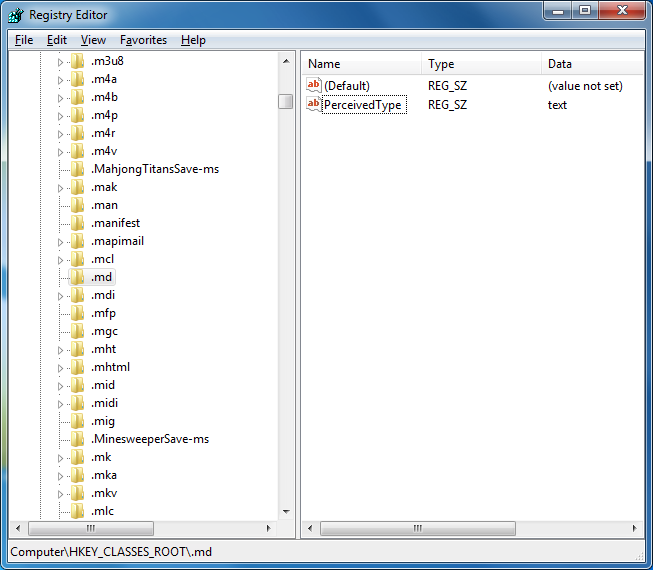
Re: Preview markdown file
The new PowerToys from Microsoft contains an SVG and Markdown preview.
Works fine in Everything.
Works fine in Everything.