[Feature request] Everything UI similar to any third party Windows launcher.
[Feature request] Everything UI similar to any third party Windows launcher.
Well, the title of my post says it all.
I would like the developer of Everything to consider changing the user interface to something simpler and more attractive like the launcher they have, for example: Wox, Launchy, Alfred, Ueli, Listary, Keypirinha, PowerToys Run utility etc etc
What I want to say is that with a key combination, for example Ctrl + S, Everything appears and shows a simple search box like the above mentioned launchers.
As we know, Wox is the most popular launcher and uses the Everything plugin, as pointed out here. So Wox without Everything is nothing.
I even think that if Everything comes to have an interface similar to Wox or any other launcher that has integration with Everything (like Keypirinha), many users of Wox and Keypirinha would leave aside those launchers.
Well that was my suggestion and my opinion. I hope that the developer takes into account what I said.
I would like the developer of Everything to consider changing the user interface to something simpler and more attractive like the launcher they have, for example: Wox, Launchy, Alfred, Ueli, Listary, Keypirinha, PowerToys Run utility etc etc
What I want to say is that with a key combination, for example Ctrl + S, Everything appears and shows a simple search box like the above mentioned launchers.
As we know, Wox is the most popular launcher and uses the Everything plugin, as pointed out here. So Wox without Everything is nothing.
I even think that if Everything comes to have an interface similar to Wox or any other launcher that has integration with Everything (like Keypirinha), many users of Wox and Keypirinha would leave aside those launchers.
Well that was my suggestion and my opinion. I hope that the developer takes into account what I said.
Re: [Feature request] Everything UI similar to any third party Windows launcher.
Not only Wox uses Everything .. Launchy, Ueli and Keypirinha too!
PowerToys Run utility is based on Wox and can use Wox plugins, so it should be possible to use Everything as the "search engine" here too (still on my todo list to toy around with it)
I'm interested: how do you know that Wox is the most popular launcher? (always wondered how many people actually use launchers)
Re: [Feature request] Everything UI similar to any third party Windows launcher.
Well,
Menu "Tools" - "Options..." - "Keyboard" -> "Show window Hotkey: CTRL+F11" <-- only example! (applies: system-wide!)
... brings the 'Everything' window to the foreground and the cursor is positioned in the search box.
I would strongly advise against using CTRL+S as a shortcut, as this is used in many applications for "saving"
and would therefore be completely useless in terms of bringing 'Everything' to the foreground.
Furthermore, there is the possibility to use the EverythingToolbar - Everything deskband for the taskbar.
Re: [Feature request] Everything UI similar to any third party Windows launcher.
True, Ueli also uses it and also has a portable version, I haven't used Ueli for many months, and Launchy has never caught my attention because I see him as ugly, besides he has stopped receiving support for more than ten years. And yes, PowerToys Run running only with Everything should work faster.
There are sites that put Wox in 1st place, such as: Personally I use Listary, because it is effective and unlike other launchers does not use Everything, but still Listary quickly find what I need. In addition, it is the only launcher that has integration with file dialog windows, thanks to its Quick Switch feature. I like Listary because it makes my day more productive.
Last edited by Diego F. on Sat Jan 09, 2021 5:36 pm, edited 1 time in total.
Re: [Feature request] Everything UI similar to any third party Windows launcher.
Menu Tools>Options>Keyboard>Show window Hotkey. Well that I already knew, and you forgot to say that you have to activate the option for Everything to start together with the system. And Ctrl+S was just an example, I know that many programs use that combination to save the file, I use Ctrl+E to open Everything, or Ctrl+Everythingtuska wrote: ↑Fri Jan 08, 2021 10:08 pm Well,
Menu "Tools" - "Options..." - "Keyboard" -> "Show window Hotkey: CTRL+F11" <-- only example! (applies: system-wide!)
... brings the 'Everything' window to the foreground and the cursor is positioned in the search box.
I would strongly advise against using CTRL+S as a shortcut, as this is used in many applications for "saving"
and would therefore be completely useless in terms of bringing 'Everything' to the foreground.
But I would really like, as I said before, that Everything can look like many launchers, that when I press a key combination (Ctrl+Space for example) Everyhting appears in the middle of the screen as a single search box, and display results as I type, nothing better than an image to show the behavior I would like to see from Everything.
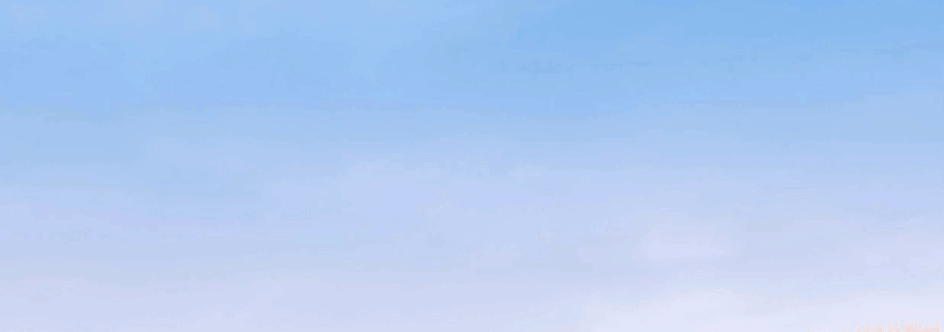
If Everything changes its search interface to something the same or similar as seen in the image, I think it would draw more attention and attract to more people who use other launchers to use it, leaving aside the launchers that use the Everything plugin.
Oh thanks, I'll take a look at it.tuska wrote: ↑Fri Jan 08, 2021 10:08 pmFurthermore, there is the possibility to use the EverythingToolbar - Everything deskband for the taskbar.
Re: [Feature request] Everything UI similar to any third party Windows launcher.
I think, if you want to search something in this way and get many search results, e.g. on different drives and in paths withDiego F. wrote: ↑Sat Jan 09, 2021 5:30 pm But I would really like, as I said before, that Everything can look like many launchers,
that when I press a key combination (Ctrl+Space for example) Everything appears in the middle of the screen as a single search box,
and display results as I type, nothing better than an image to show the behavior I would like to see from Everything.
e.g. a total number of 259 characters, then such a window (at least for me) becomes very fast uncomfortable.
In addition, many important program functions would be omitted, such as filters, bookmarks *), export, preview, etc.
For these reasons I use neither the 'Everything' toolbar nor Listary for a search.
(With the 'Listary' tool I only use the "Quick Switch" function).
*) Bookmarks: For some bookmarks (including my 'Notes') I reach the approximate maximum of 259 characters.
If I would get a window of this size after pressing the Ctrl key twice, like in "Listary" at the moment,
that would be another reason not to use such a function.
I will probably never understand why some users want a fraction of a program,
although they can have the full program functionality with the same effort. *)
*) EDIT:
1 click on the 'Everything' icon in the taskbar or in the systray is enough to bring the 'Everything' window to the foreground
and benefit from the full range of this program!
Regards,
Karl
Last edited by tuska on Mon Jan 11, 2021 10:56 am, edited 1 time in total.
Re: [Feature request] Everything UI similar to any third party Windows launcher.
Just FYI: There is also LaunchyQT, a fork of Launchy. Looks better, but no Everything integration, so I am not interested
Thanks! Interesting read(s); couple of launchers I've never heard of before.
I would expect Listary to be the number 1, though. In my opinion it has the best shell integration and 'organic' workflow.
But it's developer si doing other things now, so there has not been an update for more than a year. But you already know this (I recognized your name from the Listary forum).
In my experience most applications written by Microsoft are "bureaucratic": start slow, use a lot of resources, are way too big in size and operate sluggish.
Someone on the donations page described Everything as "razor-sharp" (can't link it directly, but it's worth reading). I think that is a very good description. A launcher should be like that, too.
Powertoys Run is slow too. If anything, you want a laucher to be fast. Might change when the application matures, but I have my doubts ....
There is another launcher/file search tool, neoSearch. It has a dual approach: start with a short list for files/applications to launch and press ENTER to get an "Everything-view".
I do not recommend neoSearch *at all* (phones home, flat ascii file database, bad results, you can only open found files so no edit, delete, contextmenu, etc), but that idea was good (imo).
Why are you leaving aside the launchers that use the Everything plugin? Seems a valid option to me.
Re: [Feature request] Everything UI similar to any third party Windows launcher.
I understand you, I did the test with a file whose access path has more than 260 characters, and when looking for the file using Everything it shows its path in a pop-up window that occupies the entire width of the screen. In my opinion, that Everything shows file paths with more than 260 characters in that way, occupying the whole width of the screen, is not very aesthetic that we say, but it's just a matter of taste. But if you are a Listary user like me you will know that pressing the Ctrl key twice is not the only way to activate Listary, since its function
Find As You Type creates another search box from any location in Windows Explorer and file dialogs.
So with the function Find As You Tipe I can know the complete path of a file whose path is more than 260 characters, for example I have a .doc file with the name "Los nombres de archivo deben ser breves y concisos.doc" and its path is: "C:\Users\diego\Documents\Departamento de mercadeo\pruebas estadísticas realizadas en el mes de diciembre de 2009\encuesta realizada por outsourcing externo de acuerdo a lo establecido por el comité de mercadeo de la universidad\datos de prueba ini\Los nombres de archivo deben ser breves y concisos.doc" ⇨302 characters including spaces. I can see that route in a convenient pop-up window, how can you see it.

If Everything appears on screen as Listary or Power Toys Run currently does, those actions you say: filters, bookmarks, export, preview, etc. could be added in a submenu by right-clicking on the file, I think that way Everything does not lose its essence.tuska wrote: ↑Sat Jan 09, 2021 8:16 pmIn addition, many important program functions would be omitted, such as filters, bookmarks *), export, preview, etc.
For these reasons I use neither the 'Everything' toolbar nor Listary for a search.
(With the 'Listary' tool I only use the "Quick Switch" function).
I don't know why you give a file a very long name, but Listary also does a good job of displaying an access path with many characters, as already shown.tuska wrote: ↑Sat Jan 09, 2021 8:16 pm*) Bookmarks: For some bookmarks (including my 'Notes') I reach the approximate maximum of 259 characters.
If I would get a window of this size after pressing the Ctrl key twice, like in "Listary" at the moment,
that would be another reason not to use such a function.
Ok, but there is something to keep in mind, if a program has many functions and its design is minimalist, simple or plain as the above mentioned launchers, they will always attract attention.
Last edited by Diego F. on Thu Jan 14, 2021 1:22 am, edited 2 times in total.
Re: [Feature request] Everything UI similar to any third party Windows launcher.
Thanks for the note, I am not interested in Launchy and neither that fork, for my day to day Listary and Everything cover my needs.
For me Listary is number 1, although it has not received more features for a long time, but both the beta and the stable version can be liked by anyone looking for a good launcher. Its total integration with Windows Explorer is not in any other known launcher, and that is its great advantage.NotNull wrote: ↑Sun Jan 10, 2021 2:14 pmThanks! Interesting read(s); couple of launchers I've never heard of before.
I would expect Listary to be the number 1, though. In my opinion it has the best shell integration and 'organic' workflow.
But it's developer si doing other things now, so there has not been an update for more than a year. But you already know this (I recognized your name from the Listary forum).
Ok, I also have another launcher to show you, it's called Quick Access Popup, seems to be another good choice and reliable sites have given their reviews about that launcher.NotNull wrote: ↑Sun Jan 10, 2021 2:14 pmThere is another launcher/file search tool, neoSearch. It has a dual approach: start with a short list for files/applications to launch and press ENTER to get an "Everything-view".
I do not recommend neoSearch *at all* (phones home, flat ascii file database, bad results, you can only open found files so no edit, delete, contextmenu, etc), but that idea was good (imo).
Well, Everything's plugin is just the main search core of those launchers, and as I said before without that plugin they would not be complete. Those launchers should learn from Listary, because Listary does not have the Everything plugin and even so still find any file quickly.
Re: [Feature request] Everything UI similar to any third party Windows launcher.
Yes, I do know that one. Tried it (actually: mostly it's predecessor PopupFolders) and it's quite good. It doesn't fit my workflow, but I can see other people using it (some of the people on this forum use it).
It is written in AutoHotKey. "Fun" fact: It's developer helped me on the right track when I started my very first programming attempt (use Everything in Open/save dialogs and file managers to jump straight to the right folder; still in (very slow) development).
I meant something different; sorry if I wasn't clear. I think it is a smart move for launchers like Wox to use Everything as a file search engine.Well, Everything's plugin is just the main search core of those launchers, and as I said before without that plugin they would not be complete. Those launchers should learn from Listary, because Listary does not have the Everything plugin and even so still find any file quickly.
Everything is world-class and why reinvent the wheel with probably worse performance? Best of both worlds. In the end it (could) give the same result as an all-in-one launcher like Listary.
Or from a different perspective: there is a source code editing component, Scintilla that is quite good. A lot of editors - like Notepad++ - use that as the 'editor engine' and build the rest of the application around that.
Re: [Feature request] Everything UI similar to any third party Windows launcher.
Oh, ok. I thought you didn't know him. Well, I hope that RecentX fits your workflow, unless you know it too.NotNull wrote: ↑Thu Jan 14, 2021 9:14 pm Yes, I do know that one. Tried it (actually: mostly it's predecessor PopupFolders) and it's quite good. It doesn't fit my workflow...
It is written in AutoHotKey. "Fun" fact: It's developer helped me on the right track when I started my very first programming attempt (use Everything in Open/save dialogs and file managers to jump straight to the right folder; still in (very slow) development).
By the way, I am curious, which program is in slow development and uses Everything in Open/Save dialogs?
Hmmm. Okay, I guess you're right. Although I believe that Wox is very, very far from matching Listary in terms of integration. And about Scintilla, I also know that it's part of the Notepad++ code, and I'm still waiting for Scintilla to adopt the dark mode so Notepad++ can have a dark interface, until that moment I'll keep using VS Code.NotNull wrote: ↑Thu Jan 14, 2021 9:14 pmI meant something different; sorry if I wasn't clear. I think it is a smart move for launchers like Wox to use Everything as a file search engine.
Everything is world-class and why reinvent the wheel with probably worse performance? Best of both worlds. In the end it (could) give the same result as an all-in-one launcher like Listary.
Or from a different perspective: there is a source code editing component, Scintilla that is quite good. A lot of editors - like Notepad++ - use that as the 'editor engine' and build the rest of the application around that.
Re: [Feature request] Everything UI similar to any third party Windows launcher.
That is JumpToFolder.
Main technical difference with regular launchers is that is is not running in the background (and a lot of of missing features
When writing it, I started looking at a couple of launchers, mainly to see if they found a solution for the things I was struggling with, so I would know if my time figuring things out wasn't wasted.
But I didn't find RecentX. Nice find! Will take a look at it. Thanks!!
Agreed. It was just an example; maybe someone someday will write a Listary-level launcher with Everything as the search engine ...
(and I don't think it will be me
Re: [Feature request] Everything UI similar to any third party Windows launcher.
About RecentX I'm glad to have introduced you to something new that you didn't know, I hope it can be useful for youNotNull wrote: ↑Tue Jan 19, 2021 10:45 pm That is JumpToFolder.
Main technical difference with regular launchers is that is is not running in the background (and a lot of of missing features).
When writing it, I started looking at a couple of launchers, mainly to see if they found a solution for the things I was struggling with, so I would know if my time figuring things out wasn't wasted.
But I didn't find RecentX. Nice find! Will take a look at it. Thanks!!
By the way, when you mentioned JumptoFolder you reminded me of a program called Direct Folders, (its developer also created the popular file copying software Teracopy) you should check it out, although I would not qualify as a launcher that opens programs like the launchers we already know, it just open quick access to your favorite folders.
Yes. It would be very interesting to see a launcher that can be at the level of Listary, that uses the Everything plugin and that integrates with Windows File open/save window. If such a launcher appears someday, I would definitely try it.
LOL. and why not? if someday the Listary source code is released you should take advantage of it, surely with that you could create a launcher at the level of Listary+Everything.
Re: [Feature request] Everything UI similar to any third party Windows launcher.
I have added to my TODO list to create a launcher interface for Everything.
This will most likely be a simple file select dialog that could be shown with a key press or automatically shown for some common file dialogs.
Thank you for all the suggestions.
This will most likely be a simple file select dialog that could be shown with a key press or automatically shown for some common file dialogs.
Thank you for all the suggestions.
Re: [Feature request] Everything UI similar to any third party Windows launcher.
Thank you very much for taking into account what I have suggested.
Re: [Feature request] Everything UI similar to any third party Windows launcher.
Just a FYI, I've integrated Everything search into PowerToys Run.
download is here: https://github.com/lin-ycv/EverythingPowerToys/releases
If you have thoughts/issues, create a issue on GitHub and I'll try to get to it ASAP.
download is here: https://github.com/lin-ycv/EverythingPowerToys/releases
If you have thoughts/issues, create a issue on GitHub and I'll try to get to it ASAP.
Re: [Feature request] Everything UI similar to any third party Windows launcher.
Thats useless as Powertoys run only has a subset of the context menu for the search results.lin-ycv wrote: ↑Fri Mar 11, 2022 2:35 am Just a FYI, I've integrated Everything search into PowerToys Run.
download is here: https://github.com/lin-ycv/EverythingPowerToys/releases
If you have thoughts/issues, create a issue on GitHub and I'll try to get to it ASAP.
Everything itself and Listary provide much more.
Re: [Feature request] Everything UI similar to any third party Windows launcher.
Thanks for sharing. And writing it, of courselin-ycv wrote: ↑Fri Mar 11, 2022 2:35 am Just a FYI, I've integrated Everything search into PowerToys Run.
download is here: https://github.com/lin-ycv/EverythingPowerToys/releases
If you have thoughts/issues, create a issue on GitHub and I'll try to get to it ASAP.
BTW: it was already on our 'Everything radar' and posted here :
Which software has Everything integrated?
Nice work!
Re: [Feature request] Everything UI similar to any third party Windows launcher.
Thank you for sharing lin-ycv.
-
meteorquake
- Posts: 495
- Joined: Thu Dec 15, 2016 9:44 pm
Re: [Feature request] Everything UI similar to any third party Windows launcher.
I've used SlickRun for a great many years to launch common actions. Everything for me therefore captures the sporadic/custom tasks. I automatically pull up the appropriate of the two for whatever I want to do. Whether such things under the hood are the same or separate programs is academic in terms of actual user usage, but as long as different interfaces are kept visually independent and activatable with a separate shortcut, the present Everything setup being maintained as one of them, I'd be happy.
I would say though that there's certainly something to be said for having more than one interface, simple, normal and expert (or a slider representing technicality) combined with the ability to customise, and allowing people to choose which one suits them, as I think there will be a lot of people who will only use certain more basic functions (eg they may not use the ETP Server) and this would also allow Edit - Advanced to fall on the Edit menu rather than be a submenu.
(Regarding "most applications written by Microsoft are "bureaucratic": start slow, use a lot of resources, are way too big in size and operate sluggish", they didn't used to be but were the epitome of efficiency and low resource use, my sense is this all changed about 2007 when the ribbon was introduced. It's one of the reasons I still use MSAccess 97 for most DBase work, but 2002 and 2003 are also fair in speed having some useful extra features. I avoid MS products that are 2007+, and the ribbons are unusable for me, they should have provided both menu methods.)
d
I would say though that there's certainly something to be said for having more than one interface, simple, normal and expert (or a slider representing technicality) combined with the ability to customise, and allowing people to choose which one suits them, as I think there will be a lot of people who will only use certain more basic functions (eg they may not use the ETP Server) and this would also allow Edit - Advanced to fall on the Edit menu rather than be a submenu.
(Regarding "most applications written by Microsoft are "bureaucratic": start slow, use a lot of resources, are way too big in size and operate sluggish", they didn't used to be but were the epitome of efficiency and low resource use, my sense is this all changed about 2007 when the ribbon was introduced. It's one of the reasons I still use MSAccess 97 for most DBase work, but 2002 and 2003 are also fair in speed having some useful extra features. I avoid MS products that are 2007+, and the ribbons are unusable for me, they should have provided both menu methods.)
d